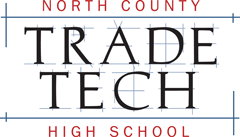Game Design I P-6-GD1 Assignments
- Instructors
- Term
- 2021-2022 School Year
- Department
- Game Design
- Description
-
Upcoming Assignments

No upcoming assignments.
Past Assignments
Due:
In lesson 12 - Chapter 1, students learn how to control sprite movement using a construct called the counter pattern, which incrementally changes a sprite's properties.
Due:
Look at some physical flipbooks to see that having many frames with different images creates the impression of motion. Combine the draw loop with random numbers to manipulate some simple animations with dots and then with sprites.
Due:
After a quick review of the code they have learned so far, students are introduced to their first creative project of the unit. Using the problem-solving process as a model, students define the scene that they want to create, prepare by thinking of the different code they will need, try their plan in Game Lab, then reflect on what they have created.
This project will have 20% effect on your grade.
This project will have 20% effect on your grade.
Due:
In lesson 8, we learn how to manipulate sprite properties. You will be graded based on your progress!
Due:
Lesson 7 in code.org instructs students in building sprites and characters within the applab.
Due:
Students are introduced to the randomNumber() block and how it can be used to create new behaviors in their programs.
Due:
In this lesson students learn how to use variables to label a number. Variable is any number that changes based on an action.
Due:
With Game Lab tools students develop skills by manipulating the width and height of the shapes they use to draw.
Due:
Students are introduced to Game Lab, the programming environment for this unit, and begin to use it to position shapes on the screen.
Due:
Students use JavaScript blocks to create shapes and move them to certain spots.